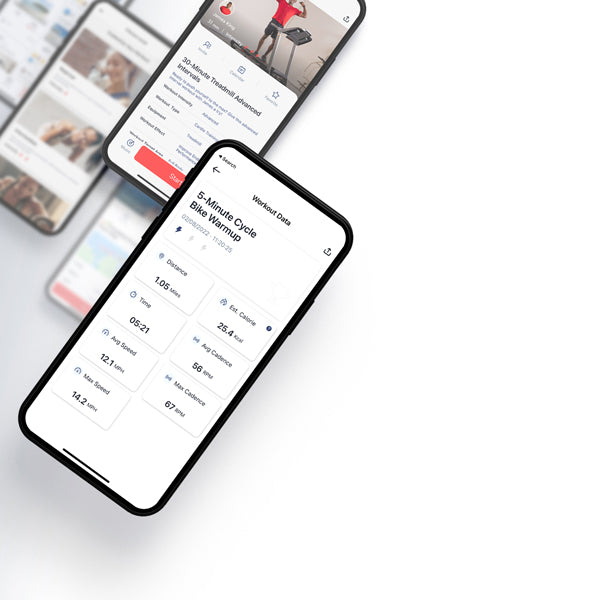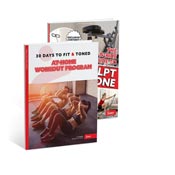A Seamless Home Workout Is Our Objective
While everyone's life flipped upside down during the pandemic, we adapted and swiftly leveraged technology to stay connected, workout virtually, and grow the Sunny community. In this post-pandemic culture, physical wellness has never been more interconnected with technology and convenient for the consumer. While some people are flocking back to the gym, home workouts and home gyms are here to stay.
Here at Sunny Health & Fitness, we prioritize your home workout needs with our SunnyFit® app. We offer many different courses and programs across various types of physical activity. Led by our certified trainers, you will have no trouble finding a suitable workout course to sweat to – with or without Sunny connected equipment!
For Your Home Workout Pleasure
A key component that enables workouts to be quick and easy to follow is the interface design of our app's video playback feature. Warming up prior to and cooling down after your workout is easy and highly customizable. From a simple selection list, you can choose any relevant warmup or cooldown video that fits your preference.
Your workout course video timeline is divided into 3 parts: Warm Up, Workout, and Cooldown, so you know what part you're in at a glance. Video settings are easily accessible on the right side of the timeline. You have all the control at your fingertips to adjust your viewing experience based on your preference.
SunnyFit Way to Workout Videos
Whether you're connected to a Sunny Health & Fitness SMART product or not, you'll still have access to the same workout courses. The downside to not using a Sunny SMART product is that your viewing experience for our workouts or equipment-focused courses will be slightly limited and less interactive. Here are some affordable top Sunny SMART products recommended by our Sunny employees in case you need some ideas.
Home Workout Video Breakdown
Breakdown
1. Warmup, Activity, and Cooldown Time Bar2. Subtitle Options
3. Settings & Controls
4. Cast to TV/Device
5. Song Title & Artist
6. Course Ranking (Calories) All/Friends [Tap “ < ” to Show/Hide]
7. Live Metrics
8. End Workout (Sessions < 1 min are not recorded)
9. Play/ Pause
Download the SunnyFit App Now

Connected
Not Connected
On the left side of the video, as soon as a connected workout begins, you will immediately notice your place on the leaderboard, determined by total calories burned. All the calories you burn during the current workout will affect your position on the leaderboard after you’ve finished the session. In other words, this isn’t a live leaderboard yet.
On the right side of the video, you will see a live overview of your distance, Calories (kcal), Speed (mph), and Time. Below Calories, Speed, and Time, you will notice toggle options. Feel free to tap through to change the metric that suits your workout needs. For Time, it’s important to note that these toggles are equipment specific. For this article, the metrics for Calories, Speed, and Time, will line up according to a treadmill workout.
You can toggle between Calories, Incline, and Max Incline for the first set of toggle options. The second set consists of Speed (mph), Max Speed (mph), and Ave Speed (mph). The third set lists the Time, Pace, Avg. Pace, and Steps.
In addition, when your mobile device is paired to your SMART product via Bluetooth, you can seamlessly and directly control your equipment's settings from your phone (in the “Settings & Controls” menu during playback)*.
Finally, our app’s playback UI is one of the many features we endeavor to improve. If there are any roadblocks or pain points you experience while using our app, please feel free to contact us. We thrive off feedback and are constantly looking to reiterate our products to cater to our community’s needs.
*Please consult your equipment’s manual for further instructions on this process.